Installation Guide
Download Extension Files
Extract ZIP File
Right-click the downloaded ZIP file and select "Extract All" to unzip the contents
Open Chrome Extensions Page
Copy and paste this into your Chrome address bar:
chrome://extensions
Enable Developer Mode
Turn on Developer mode in the top right corner:
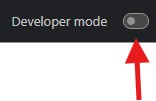
Load the Extension
-
Click Load unpacked in the top left:
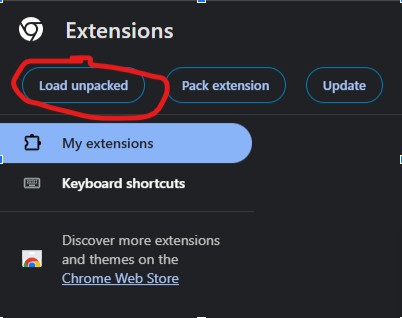
-
Double-click the deepwork_defender_1.0.0 folder:
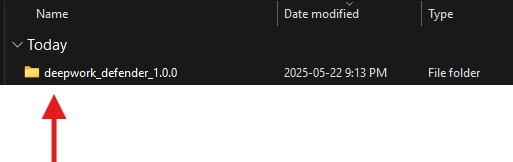
-
Double-click the lock-in folder:
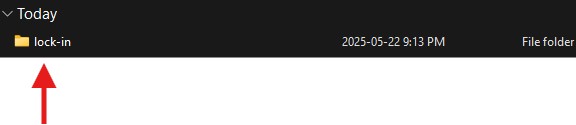
-
Once you see the extension files, click Select Folder:
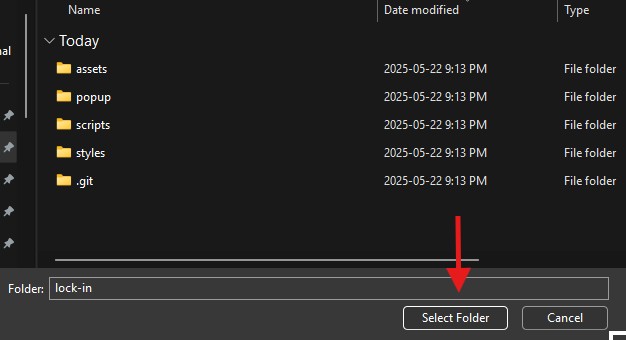
Done!
Deepwork Defender should now appear in your list of Chrome extensions.
If you run into any trouble, hit me up and I'll help you set it up.
How It Works
Set Your Goals
Deepwork Defender understands your unique goals, helping you stay locked in.
Flexible & Multi-Faceted
Set multiple goals and switch between different personas, so you can stay productive in every aspect of your life.
Real-time Action
Get stopped when you visit distracting websites.
 LinkedIn
LinkedIn
 Instagram
Instagram